Check Reconciliation
AP > Check Reconciliation
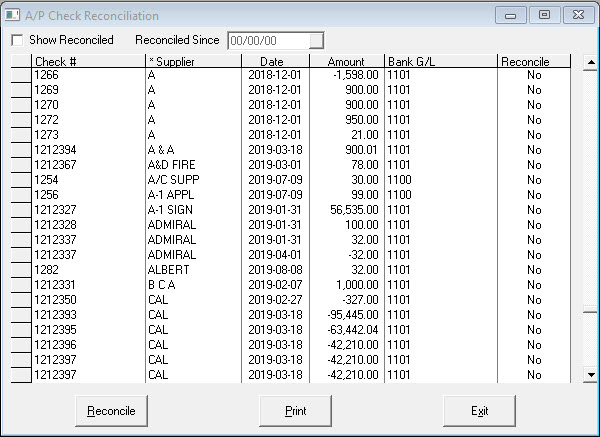
The AP check reconciliation will let you reconcile checks that have cleared to aid in bank balancing. The AP check reconciliation has been replaced by a full bank reconciliation in the GL module.
Any changes made here are reflected in the GL Bank Reconciliation. Any changes in the GL Bank Reconciliation are also reflected here. By default, the screen lists all checks that have not been reconciled. To begin reconciling press the Reconcile button. You can then select a check record and press Y, press F2, or double click on it to mark the check as reconciled.
If a check needs to be unreconciled, you can do so by selecting the “Show Reconciled” box at the top of the form. This shows all checks reconciled since the date selected in the “Reconciled Since” box.
A listing of checks that have not cleared is available in AP > Reports > AP-13 Check Register.